How to Record your Computer Screen for Free
Table of Contents
One of the best ways to begin making money online is to record your computer screen to create review videos and training tutorials and upload them to YouTube.
Most people are “visual” learners and love over-the-shoulder, step-by-step training that they can just watch and follow along.
But isn’t all the software you need expensive?
Well, it can be… but I’ve found a really cool software tool that you can use to record your screen for free… Check out my video tutorial below…
Why use screen capture?
There are several reasons why you might want to use screen capture software to make HD, professional quality videos.
It’s extremely useful for any sort of how-to-videos involving your computer screen, it makes presentations easy to follow, it gives added credibility to product reviews and can really build your personal brand.
A well-made video is perfect for the visual learner, and you can give demonstrations with total ease!
As you can see from the video, it’s really easy as well!
What are my options?
I personally use ScreenFlow for Mac to capture my screen, but it costs around $100.
Camtasia for Windows is another popular choice, but costs between $200-$400.
That’s why I recommend you pick up ScreenCast-O-Matic and you can record up to 15 minutes completely free.
This is perfect for doing product reviews and short training tutorials.
Most of my reviews are around 10 minutes, so it works nicely.
Even if you decide to upgrade for a few more features, ScreenCast-O-Matic will cost less than $50 a year for their top level package.
I still love using ScreenFlow, but if I was starting over again I would definitely use ScreenCast-O-Matic.
It’s the best option I’ve found to record your computer screen for free.
You can grab it for free here:
If you have any questions or comments feel free to leave them below.
To your freedom,
John W. Newman
Helping you create TIME AND FINANCIAL FREEDOM by building a PROFITABLE Business Online!
Dream It… Believe It… Then Achieve It!
*Affiliate Disclaimer: While we receive affiliate compensation for reviews/promotions on this page, we always offer an honest opinion, relevant experiences and genuine views related to the product or service itself. Our goal is to help you make the best purchasing decisions, however, the views and opinions expressed are ours only. As always you should do your own due diligence to verify any claims, results and statistics before making any kind of purchase. Clicking links or purchasing products recommended on this page may generate income for this website from affiliate commissions and you should assume we are compensated for any purchases you make.


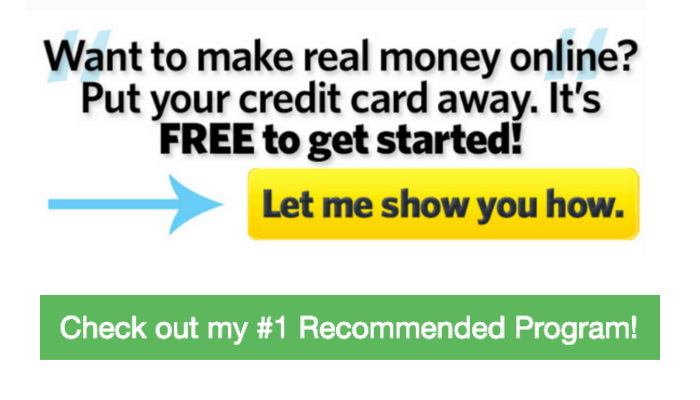
Hello John,
It is indeed a helpful article for making video content in a more easy way. I have never use any screen capture software as they are expensive. For its low budget and also a chance to start freely, I will definitely try Screencast-O-Matic. Many many thanks for this post. Wish you a very bright future.
Regards
Rgpratap.
Thanks, Rgpratap, glad you liked my article.
Start making some videos 🙂
Hello, there is a Chinese proverbs that which says one picture is worth a thousand words and it is so amazing how people seem to be more in tune with the visual than with reading I guess this helps them to understand it better as the can get a birds eye view so to speak of what the promotion is all about. This product sounds like a great product to invest in to take your business to the next level.
I love the analogy, Norman, and you are so right!
Using video, and tapping into YouTube is massive in 2019 and it is only going to get larger!
Using this software will get you going quickly without worrying about the cost.
Thanks for commenting.
This is a useful information. The screen recorder is a tool that is useful for all and sundry. Originally i use screenomatic application. But with this review I have just added another application to my screen capture library. Using the screen capture will give another angle and experience to my tutorial recording and presentation.
thanks for the information.
Glad you liked it 🙂
Thanks for this informative post, this is the first time I’ll be hearing about ScreenCast O matic it does look like a software that is a screencasting and video editing software tool that can be launched directly from a browser and for this is what I have been looking for, thanks for bringing this my way.
Hope it helps you Seun, cheers 🙂
Wow!!! I was really blessed from reading your post. I had been since finding a free way of how to Record my Computer Screen for Free for years but couldn’t get any. Most ones i see are apps that requires subscriptions. The video you uploaded really got me happy as it was detailed and explicit. Thanks so much. I hope to keep following your subsequent posts.
Cheers Dapoach!
This is a handy tool to start creating some videos!
Make it happen!
Thanks for sharing this article on how to record computer screen for free. I have heard from a friend about ScreenCast O matic. That is it really cool in recording computer screen but I haven’t had time to search about it. But thanks to your brief and precise article that confirm its usefulness, I think I can get the ScreenCast Ó matic software and use. Thanks for this article.
It’s a great tool to get started!
Glad you liked my article 🙂
I’ve been considering creating videos for product reviews and other illustrations for some time now. For a start, I needed free software to test my prowess before I finally decide on a commercial one. I only knew about Camtasia before reading your article so I find relief to discover that there’s free software to help me with my plan.
I don’t think my budget can cover the cost of using Camtasia now so will start up with the cheaper ones. Thanks a lot for this information.
Camtasia has a lot of bells and whistles, but it is really expensive!
ScreenCast-O-Matic is all you need to get started!
Some great options you have laid out for recording your computer screen for free. I have used ScreenCast-O-Matic for 3 years and love how easy it is to record, then upload to my editing tool and add in an intro and outro. It just works and I have never had an issue at all using it.
I would recommend the basic paid package at least, although as you say, the free works great starting out. The 15 minutes recording time is more than enough until you start doing long tutorials or recording live sessions (I have used it for this too over the years)…It costs $18 for a year (cheap!) and I have never batted an eyelash paying this…
There are other solutions that I use in tandem with the ScreenCast-O-Matic is a neat tool called Jing…I can capture the computer screen as an image, mark it up, highlight areas, and make annotations, then save the image. These two free tools will be daily use items for most marketers…
Good post and thanks for letting people know about this tool!
Thanks, Dave, sounds like Jing is another great tool to use in conjunction with this!
I was actually quite surprised how cheap Screen-Cast-O-Matic was, to be honest!
Even the top package of $48 a year is nothing, but it is still good that people have that free option to get started!
This is a great article. Nothing compare to video learning. You can easily teach people and have them understand you quickly and easily with video but most apps are expensive! Having to do your video for free is amazing but for a whole 15 minutes is awesome. This is great. I have always wanted to do product review but whenever I look at the cost vis-à-vis video Apps I got discouraged because it will be less profitable doing it but with this you have shared with us I can happily do my videos, free of charge! I look forward to reading more of this type of information on this page.
Thanks for sharing
When people are first starting out it can get quite expensive with all of the software’s that you need, and often people will give up because they can’t keep covering these costs until they start seeing results.
This is why I like to find good cheap and free alternatives!
Doing product reviews is a great way to earn money online so using this software will allow you to get going for free!
Thanks for your feedback 🙂
Hello John, firstly I would like appreciate you for this great review. I have been looking for a software that is efficient and at a low cost for awhile now but haven’t seen one until I came across this screen cast-0-matic, and it looks like I have just found the right software. I do drum equipment reviews so I really need this and thanks for sharing.
No problem, hope it helps you 🙂
The ScreenCast-O-Matic seems so cool and easy, plus it gets all the necessary things done for free.
I was not thinking of adding video tutorials and reviews to my contents due to its cost, but I think now I can go for it.
Are there any limitations for the free version, in case I cannot afford to go premium for now?
Thank you.
The only limitation is that it only allows recordings up to 15 minutes, but that is all you need to get going 🙂
Thanks for writing this article on how to record your computer screen for free, there are many time I have try to record a professional video but due to the fact that I don’t have the necessary tools I do give it to someone to do it for me.ScreenCast-O-Matic is not expensive to use I must say Iam even thinking about 200$ because I know how much I pay per video
If you can afford to outsource a lot of these things then that is well and good, but It’s well worth learning all the ins and outs yourself, to begin with!
Thanks for your comment!